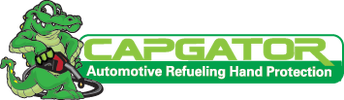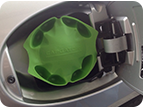Grip Your Nozzle with CAPGATOR™
|
How to Use Your CAPGATOR™ Device:
Step 1 – Insert all four fingertips into the finger-pockets located above the CAPGATOR™ logo. Next, insert thumb tip into any of the four bottom finger-pockets. Your CAPGATOR™ device may feel tight at first use, but will loosen up with regular use. Step 2 – Use your CAPGATOR™ device when selecting options from keypad, grade of fuel, and when handling the fuel nozzle to aid in reducing your contact with infectious bacteria and pathogens. The CAPGATOR™ device is designed to be placed atop the fuel nozzle for hands-free refueling. Step 3 – Upon refueling completion, use the CAPGATOR™ device to return the nozzle to the fuel pump holster, place and tighten fuel cap, and store CAPGATOR™ atop the fuel cap for you next clean refueling. |
How to care for your CAPGATOR™ device.
Your CAPGATOR™ device is not dishwasher safe, but can be cleaned in your sink by using any dishwashing or hand liquid soap. At anytime if your device loses its shape, simply toss into your clothes dryer for no more than 15 seconds.
Our Guarantee
Limited 90-Day Warranty: Flugwerk Design, LLC promises to replace any CAPGATOR™ device with a manufacturer defect in material or workmanship within ninety days from the date of purchase. Accidental breakage from misuse, or from using the CAPGATOR™ device for anything other then its intended use is not covered. Defective product should be returned by the buyer, freight prepaid, together with proof of purchase. If determined to be a manufacturer defect, product will be replaced without any cost to the buyer.